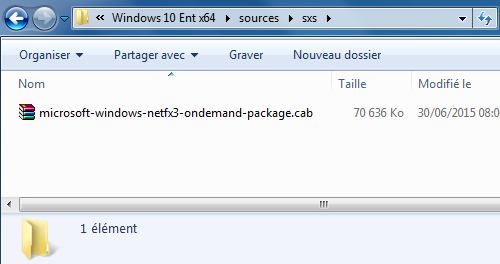You have loved how Microsoft rolled out .Net 3.5 on Windows 8.1 ? Forget about it because everything has changed yet again, but good news, for the better !
If you’ve downloaded latest Windows 10 build (currently 10162) you can notice that the .\Source\SXS folder content have been heavily revamped,
compared to previous version (capture from windows 8.1).
The SXS folder is no more provided as a bunch of files but rather as an update (.cab).
How to deal with that ? Read the next few lines…
MDT 2013 Integration
Using in MDT is now fare simpler than before, no more need to fill the WindowsSource property nor to select .Net Framework in the “Install Role & Feature” step;
Open MDT expand your deployment share and right click on Package and select Import OS Package.
Pick the microsoft-windows-netfx3-ondemand-package.Cab file from .\Source\SXS folder of your Windows 10 ISO.
Make sure that the step “Apply Patches” is enabled in the Preinstall section of your task sequence.
That’s all, Thanks you Microsoft !
Command line Integration
If you are not using MDT, you can still install .Net Framework with this simple command :
Dism /Online /add-package /packagepath:”E:\sources\sxs\microsoft-windows-netfx3-ondemand-package.Cab”
To check if the package installed successfully launch OptionalFeatures.exe:
See You.